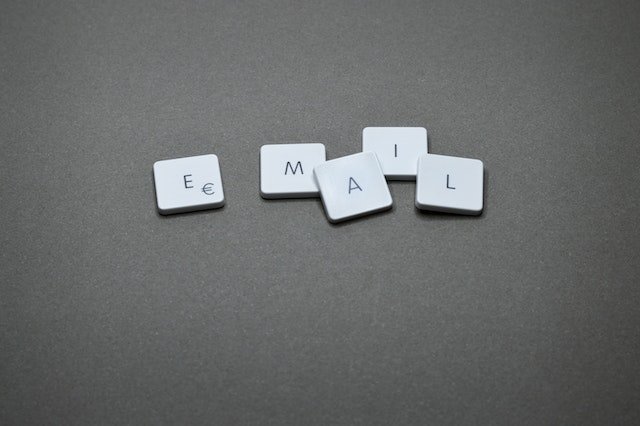Email Signatures’ Untapped Potential in Digital Marketing
Digital marketers are constantly scouring the web for the newest pay-per-click, social media, and SEO tactics. One tool, though, is frequently disregarded, gathering dust in the background, and it actually has a lot of unrealized promise. The humble email signature is none other than this modest powerhouse.
This tiny bit of space at the conclusion of your email, which frequently receives only a quick skim, can be an important tool in your digital marketing toolbox. Now that we have your attention, let’s explore why you shouldn’t undervalue the power of a well-designed email signature.
How to Create a Professional Email Signature: The Basics
A professional email signature should contain more information than just your name and position. It’s brief, detailed, and, if done well, memorable—like a digital business card.
The following are the essential components of a strong email signature:
Name and position: You shouldn’t try to hide your identity here. Make sure your position within the organization is mentioned properly, along with your entire name.
Your work phone number, email address, and, if applicable, a physical address are often included under “Contact Information.”
Corporate logo: Including a corporate logo in your signature improves recognition and adds a visual component.
Social media icons: List the URLs of your company’s social media pages. This ties social networking and email together and helps you gain more followers.
A request for action (CTA): This might say “Book a free consultation” or “Check out our most recent blog post.” Traffic and conversions can be increased with an effective CTA.
How to Create a Successful Email Signature
More art than science goes into creating a successful email signature. It calls for dexterity, imagination, and the capacity to distil essential information into a brief, captivating package.
Your road map should be the actions listed below:
Keep it brief and to the point: Although it may be tempting to go into great detail about your position or business, keep in mind that conciseness is essential. The optimal length for your email signature is three to four lines of text. You must communicate who you are, what you do, and how the reader can get in touch with you in this constrained amount of space.
Pick the appropriate information: Sort the information in order of importance for your connections. Think about what would be most helpful to your readers beyond your basic personal information. Would they value having access to your desk phone directly? A request for a LinkedIn connection? A website address for your most brilliant blog post? Consider your audience when creating content.
Adapt it to mobile devices: It goes without saying that many people check their emails on their mobile devices in the current digital world. Make sure your signature can be read on displays of all sizes. For mobile viewing, a stack is often preferable to a horizontal layout.
Create a clear design: Avoid extravagant or stylized choices that can be confusing to the reader or distract them by choosing a straightforward, professional font instead. To make your signature easily readable, make sure there is adequate contrast between the colour of the text and the background. Also, avoid using colour excessively. To preserve a neat, professional appearance, stick to one or two brand colours.
Specify a call to action: One of the most underused components of an email signature is this one. It’s a chance to point the receiver in the direction of a certain object, like a new product, a whitepaper, an event, or even a survey. To keep your communication current and pertinent, this CTA should be updated frequently.
Use the right visuals: If there is room, think about using a professional headshot or your business logo. Keep the file size small to prevent problems with email loading times while humanizing your emails to increase brand identification.
To your email client, add a signature: It’s time to put your signature into action after creating one that is both powerful and succinct. There are a variety of methods for adding signatures in email clients.
Outlook: In Outlook, select “File,” then “Options,” then “Mail” to add a signature. Go to the ‘Signatures’ option to add a new signature and link it to the email account you choose.
Gmail: To access all of your settings in Gmail, click the gear symbol in the top right corner of your inbox. Go to the ‘General’ panel and scroll down to ‘Signature’ from there. You may create a new signature right here and format it however you like.
Why a Professional Email Signature is Beneficial for Digital Marketing
Your digital marketing campaign can profit greatly from utilizing the power of a professional email signature.
Raises awareness of a brand
Each email you send is an opportunity for branding, a chance to permanently imprint your brand on the recipient’s mind. Every correspondence you send out bears your consistent, expert signature, which strengthens your brand identity. This repetition develops brand recognition over time and maintains you in the minds of potential clients or partners.
Encourages consistency in brand
You can maintain brand consistency inside your company by using a standardized email signature. This professionalism creates confidence and trust, two qualities that are priceless in any business connection. It also makes you seem nice.
Promotes your website or social media accounts
Your email signature can contain clever links that point readers to your website, blog, or social media accounts. It’s a straightforward yet efficient approach to raise prospective conversions and total online traffic.
Improves SEO
These carefully chosen links may also help your SEO efforts. Even though they won’t make a big difference, every little bit helps when you’re in the digital marketing industry.
Increases Personalization
A professional headshot in your email signature, in particular, gives a human touch to your correspondence. This personal touch can support the development of connections and trust, which is crucial when establishing new contacts or preserving old ones.
Enhances your reputation as a professional
The simple act of signing documents with a knowledgeable and appropriate signature might enhance their opinion of your professionalism. It demonstrates your attention to detail and your regard for the recipient by giving them crucial contact information.
Offers a Cheap Marketing Tool
Email signatures are comparatively inexpensive when compared to other marketing strategies. But with smart planning, they may bring in a lot of money. You are making use of space by repurposing emails that you currently send out on a daily basis.
Provides Additional Contact Information
Giving recipients extra opportunities to contact you by include various contact information in your signature. You make it simpler for people to contact you by providing a variety of channels, such as a direct email address, a LinkedIn page, or a phone number.
Conclusion
It’s simple to get sucked into the tornado of new trends and methods in the rapidly changing world of digital marketing. But don’t lose sight of the subtle impact of the business email signature amid all this upheaval.
It can serve as a silent but effective companion in your marketing efforts, despite the fact that it could seem minor and unimportant in the overall scheme of digital marketing.
A well-designed email signature is a secret weapon in the arsenal of digital marketing tools since it has the power to increase brand recognition, increase web traffic, provide a personal touch, and serve as a cost-effective marketing tool. Make each pixel count, and allow your email signature carry part of the weight for your digital promotion.